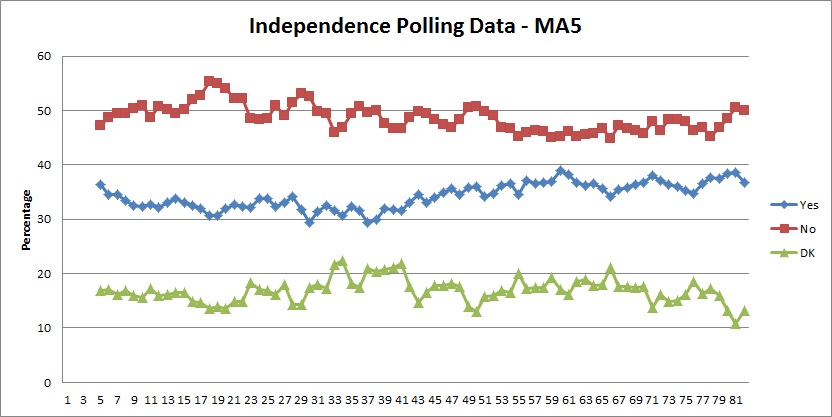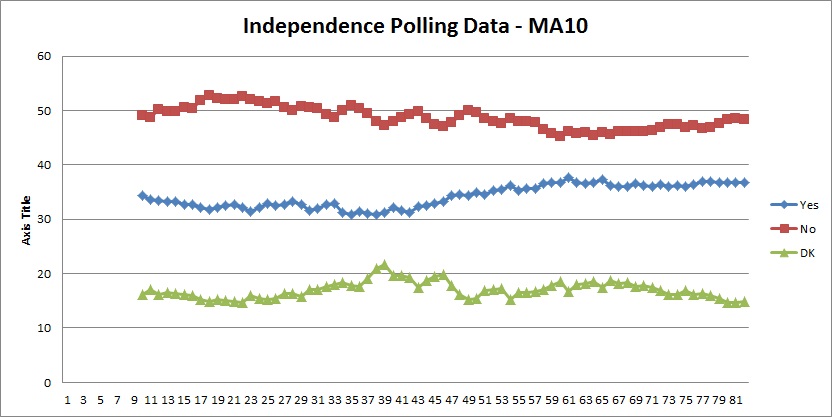Cygwin, Crontab and Shared Windows Drives
If you have ever tried to setup crontab in Cygwin, you might also have struggled to schedule scripts that reside or read/write data on shared network drives.
When you run an interactive bash shell in Cygwin, by default, your shared network drives are mounted in /cygdrive. So, for example, drive S: in Windows is available as /cygdrive/S in bash.
The trouble is, even if you configure the cron service to run as a specific user, it will not have automatic access to these /cygdrive mount points. The service can see local disks, but not network disks.
To get around this, you have to create a new mount point that mounts the Windows share name directly, not the mounted drive letter. The command to do this is as follows (obviously substituting your own share and mount point):
mkdir /mnt
mount "//[server]/[sharename]" /mnt/[whatever]
Don’t try to create a new mount point under /cygdrive… that does not work (by design).
You can then change your crontab entry and/or script to reference the new mount point and everything should work as expected.